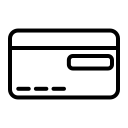SeQura
Enjoy today and pay later with SeQura. We have new payment solutions so you can get what you want and pay for it however you like. Sounds good, doesn't it? Shop with SeQura in no time. No paperwork, no uploading of any documents, and instant approval. Easy, fast, and secure. Choose SeQura as your payment method when you check out. Complete 5 pieces of information, and we'll confirm your purchase instantly. Enjoy your purchase without paying all at once. If you have any questions, resolve them here.
How to buy with SeQura?
You just have to make your regular purchase at one of the stores we work with. Add the products you want to your cart and proceed to pay. Among the different payment methods the store offers, you may find one or more of our payment methods. Our system will open with the payment method you selected, and you'll see all the relevant payment information. Follow the steps to complete the purchase, and you're all set! We'll keep you informed about the payment status at all times via email.
How to create an account with Sequra?
When you make your first purchase, your account will be created automatically with your personal information and mobile number, and you can access it whenever you want.
How to log in with your user account?
To access your account, you only need your ID and the mobile number or email you registered with. If you have trouble logging into your account, contact us. How do I change the payment card? You just need to access your user account, go to the corresponding purchase, and click on the "Change" link next to the card number where the installment payments are being made (upper right corner). As always, all changes are free and without penalties, although you'll notice that we charge €1 to validate the card. This euro will be deducted from your final installment.
How to advance or pay off the payment?
Log into your account and select the plan you want to finish to find the "Pay off plan" option. You can complete the remaining payment right away by paying with a card, bank transfer, or deposit into your account.
Exchanges or Returns
The first step is to contact the store where you made the purchase to initiate the return process as directed by the store. Secondly, avoid paying for something you won't keep. To do this, log into your account, find the order, click on "Notify return," and we'll pause the payment until the store notifies us of the return.
Why was my purchase request denied?
The SeQura computer analysis system conducts an individual study of each request, analyzing multiple variables related to both customers and the desired products. Acceptance by the computer system is necessary to use our services. If you've received a message that your order has not been accepted, you'll need to choose another payment method to complete that purchase on this occasion.
Fidelización
Bienvenid@ a nuestro programa de fidelización, donde podrás conseguir muchas recompensas
Tienes 0 puntos
Invita a tus amigos copiar link de registro